Reach your goals
ProgressPal can assist you in achieving your goals, no matter what they may be. All you need to do is start a challenge and find an accountability buddy! LFG!
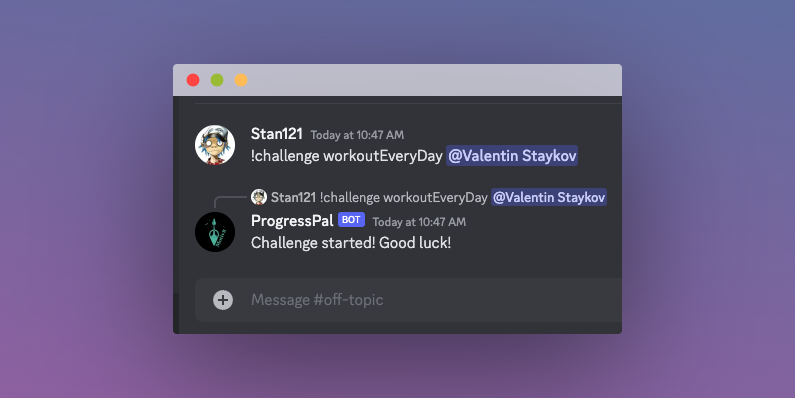

Start a challenge
Start a new challenge, use the !challenge command and provide a challenge name and the usernames of your accountability buddies.
For example: !challenge workoutEveryDay @Pesho @DragonFighter.
Once the challenge has been created, you can submit proofs of progress, add more buddies, track your success rate, and end the challenge. The bot will also remind you to submit a proof as the deadline approaches.

Submit a proof of completion
To submit proof for a specific challenge, use the !proof command followed by the challenge name and any additional message you want to include.
You can also attach an image to the message, which will be sent to all your designated buddies for the challenge.
Your buddies will be able to approve or deny the proof, and if more than 50% deny it, you will fail the challenge. If more than 50% approve it, you will achieve success for the challenge and the next proof submission period will restart.
For example: !proof workoutEveryDay Look at my training app!
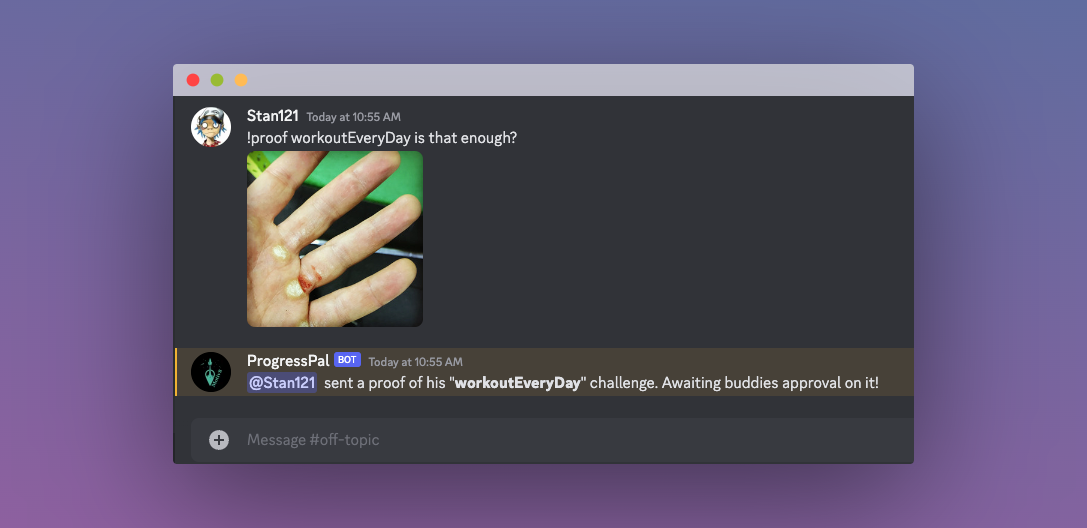
Add more buddies
To add more buddies to an existing challenge, use the !add_buddy command followed by the challenge name and the usernames of the additional buddies you want to include.
For example: !add_buddy workoutEveryDay @Arnold.
Check all your challenges
To view a list of all your challenges, simply use the !mylist command, and ProgressPall will DM you a private message with all your challenges listed.
Monitor your progress
To view the server leaderboard and see the best-performing challengers based on their success rates, use the !rankings command.
Help others reach their goals
Empower others to succeed in life! Be the support your friends and collegues need to achieve their goals. Be their accountability buddy! LFG!
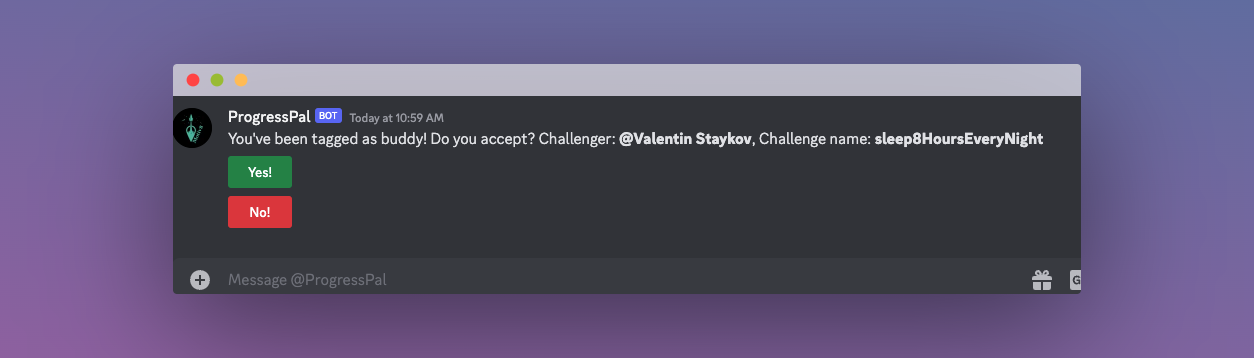

Being an accountability buddy
If you are tagged as a buddy for a challenge, ProgressPal will DM you asking to either accept or deny the request
By accepting, you will be prompted to evaluate any proof submitted by the challenge owner. To stop being a buddy, use the !buddy_stop command at any time.

Approve or deny proofs
As an accountability buddy, you will receive DMs from ProgressPal every time the challenge owner submits a proof. The message will contain the challenge name, the proof text, and possibly an image if one was attached.
The message will also include buttons for you to approve or deny the proof.
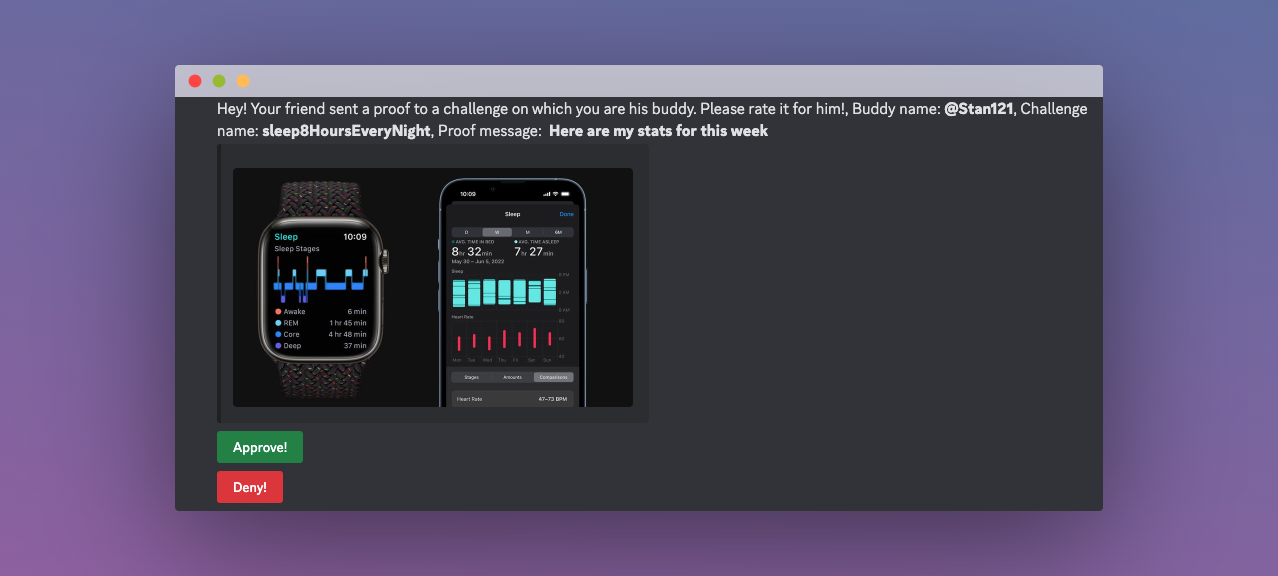
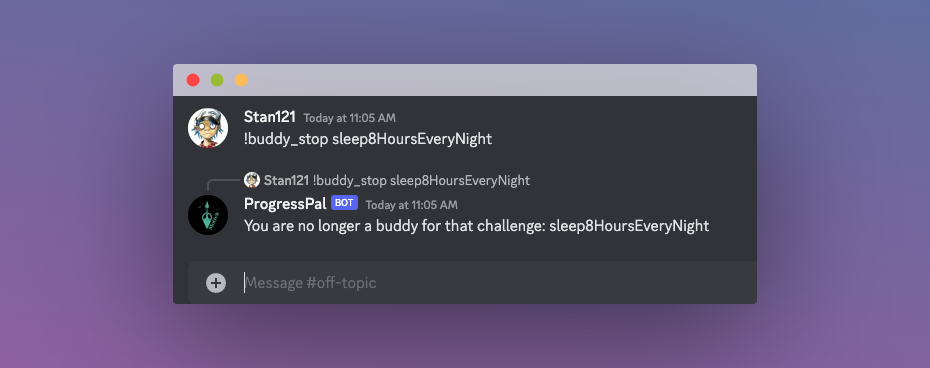

Stop being a buddy
If you want to stop being a buddy for a specific challenge, simply use the !buddy_stop command followed by the challenge name. ProgressPal will then stop tagging you on proof submissions for that challenge.

